Running LCIA Results on a FLCAC Process in openLCA¶
Recommended workflow for a basic calculation:
Import LCIA methods that are aligned with FEDEFL into your openLCA database that already has FLCAC process data in it
Select the process that you would like to calculate results for
On the ‘General Information’ tab of a process, select ‘Create Product System’
The default product system settings work well for running a basic calculation
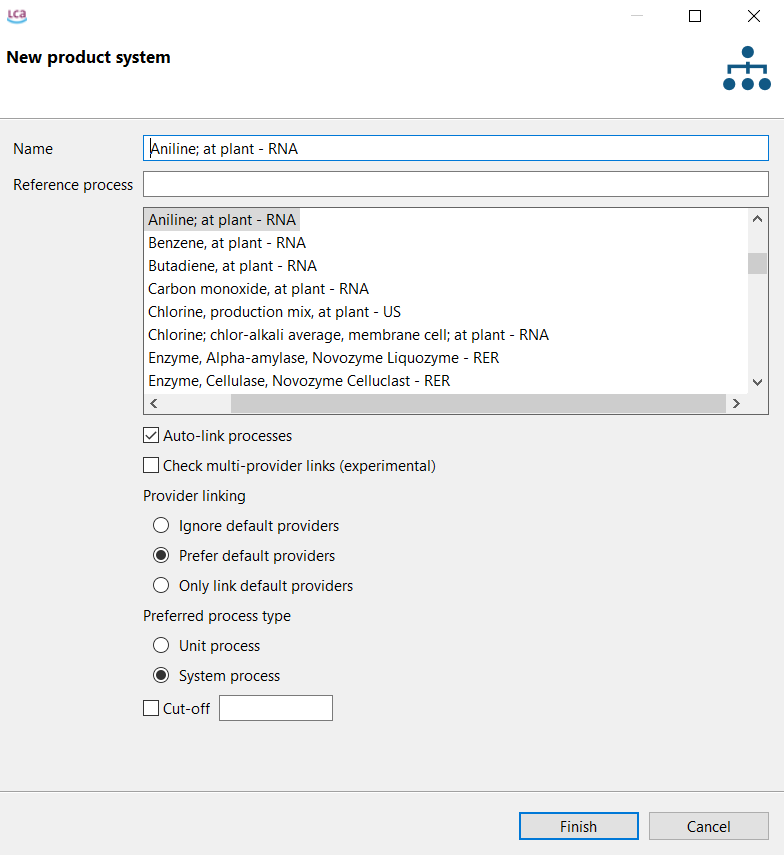
Check the ‘Reference’ section of your product system - the product, unit, amount chosen here are the functional unit of your product system/what your results will be calculated on
Check the ‘Model graph’ tab, to ensure that your product system is complete
Select ‘Calculate’ on the ‘General information’ tab of your product system
Use ‘As Defined in Process’ as the Default Allocation Method[1]
Select an Impact Assessment Method, if none are available in the drop down then you do not have LCIA methods in your database and review Step 1 above
Choose either ‘Lazy/On-demand’ or ‘Eager/All’ - the results will be the same, regardless of which option you choose
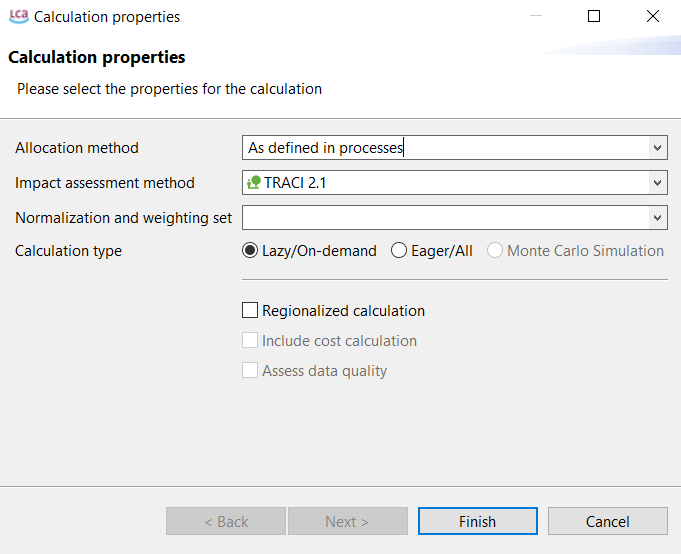
Select ‘Finish’ and view your results
Using NONE or CAUSAL as the default allocation method, as designated by data providers in many USLCI multi-output processes, can produce unexpected LCI and LCIA results.
The PHYSICAL and ECONOMIC default methods produce expected results.
For more information, please see this double-counting thread on allocation and this unit properties in allocation thread.